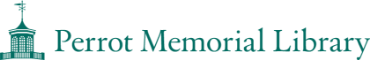…Renew a book?
Log in to your Library Account with your library card number or username and your PIN. Under “My Borrowing,” click on “Checked Out.” Select items you’d like to renew, then click “Renew Selected.” Please note that you may have to click “show more” at the bottom of the page to be able to see and select all of your items. For more detailed help, click the “Help” link at the top right of any catalog page.
…Request (place a hold on) a book?
To place a hold on an item through our online catalog, click the “Place hold” button that appears to the right of each item. You may need to log in with your library card number or username and your PIN before proceeding. Choose where you would like to pick up the item, then click “Place hold.” For more detailed help, click the “Help” link at the top right of any catalog page.
…Manage or view my existing holds?
Log in to your Library Account with your library card number or username and your PIN. Under “My Borrowing,” choose “On Hold.” If an item says “Ready for pickup,” it is ready for you at the location listed. If you would like to suspend a hold, select one or more holds and click the “Pause hold” button. This will suspend any action on your hold, but you will maintain your position in the queue. When you reactivate the hold (select “Paused” on the right-hand menu, then press the “Resume hold” button) you will be restored to your previous position. This feature is very useful if you are going away on vacation, or if you just have too many things to read! For more detailed help, click the “Help” link at the top right of any catalog page.
…Ask a question about fines?
While we no longer charge fines on most library items, we do charge for late Museum Passes and lost/damaged items. You can always check your fines owed by logging into your library account. Under “My Borrowing” on the left, select “Fees.” You may pay fines online from home using a credit card. However, we are unable to accept credit cards for fine payments in the library at this time.
…Update the e-mail address associated with my library card?
When you are logged in to your library account, choose “My Settings” (under “My Account” at the top right-hand corner of the page). Under “Account Information,” click on “Change” to the right of “Update your email address” to view or change your email address.
…Set up a PIN for my library account?
Go to the old catalog login screen. On this screen you will be asked to provide your library barcode and PIN. Enter the PIN you would like to use. The PIN must be 4 digits and cannot be repeating or consecutive (e.g. 2222, 4455, or 1234). After clicking “Submit” you will be prompted to enter the PIN you just chose two more times. Click “Submit” again to finish.
…Change my PIN?
When you are logged in to your library account, choose “My Settings” (under “My Account” at the top right-hand corner of the page). Click on “PIN” and enter your old PIN. Then enter your new 4-digit PIN twice. If you have forgotten your PIN, there is a “Forgot Your PIN?” option at logon. An e-mail will be sent to you with a link that will allow you to create a new PIN.
…Get a library card or renew my card?
To register for a new library card online or to renew your current library card, click here. Your new card or renewal will be processed pending your in-person visit to the Library at your earliest convenience. When you visit the Library, please bring a valid photo ID. If your ID does not show your current Greenwich address, please bring in a piece of mail, such as a utility bill, or a mortgage or lease contract that shows your current address. Your card will be valid for 5 years; upon its expiration, please come in to the Library with current identification so that we may update your address and personal information. [Get more information, and download our applications, on our Library Cards page.]
…Report a lost or stolen library card?
Please call us (203-637-1066) as soon as possible, as you are responsible for anything checked out on your card. We can either put a block on your card to prevent new checkouts, or we can delete your old card number and issue you a new card.
…Return materials? Can I return Greenwich Library items to Perrot and vice versa? What if I have a book from another library in Connecticut?
Perrot’s book drop is built into the side of our Adult Wing–on the right-hand side as you enter our parking lot. You may return materials there 24/7. If materials are returned at least one hour before we open for the day, the item will be checked in as if it were the previous day. You may return materials from any Greenwich library to any other Greenwich library–so, Perrot materials may be returned to the Greenwich Main Library, as well as the Cos Cob and Byram branches, and vice versa. Materials from Perrot or Greenwich libraries may be returned to any public library in Connecticut. Materials returned this way will stay checked out to you, and will remain your responsibility until they are returned to us and checked in. Be aware that this can take two weeks or more.
…Use my Perrot or Greenwich Library card at another library? Can I use my out-of-town library card at Perrot?
Yes, you can take your current Perrot or Greenwich Library card and appropriate photo ID to any public library in the state of Connecticut and borrow materials through the borrowIT CT Program. Conversely, we can enter your out-of-town library card into our system (please bring your current library card and a photo ID), and you will be able to check out materials at Perrot and Greenwich libraries.
…Request a museum pass?
Museum passes cannot be requested through our online catalog. However, if a pass is listed as “available” and you call the library, we will hold it aside for you for 1 hour. Please be aware that the loan period for museum passes is 3 days, and overdue fines are $1/day. Only one museum pass may be checked out per family at a time. Replacement cost for a lost pass varies depending on the purchase price and the individual policies of the museum or attraction.
…Get assistance with a Reference question?
Call the Reference Desk at 203-637-1066 x22.
…Get assistance using library databases?
Call the Reference Desk at 203-637-1066 x22.
…Find out about Perrot’s programs for kids?
View our program schedule, registration information, and descriptions of our programs at our Youth Services Programs Page. Or call us at 203-637-1066 x24.
…Receive e-mails with the latest Perrot news, events, and recommendations?
Subscribe to have our latest blog posts e-mailed to you. Your e-mail address will remain private, and you may unsubscribe at any time.
…Get assistance with downloadable eBooks and Audiobooks?
Check out these step-by-step instructions for downloading digital titles onto various devices. Greenwich Library also offers one-on-one technical support at their Technology Training Center (check the schedule here).
…Find out about upcoming events at Perrot?
View our Events Calendar. Sign up here to receive emails about events for adults. Our events are also listed on our Facebook page. Regularly scheduled children’s programs are listed on our current program calendar.
…Find a book or movie recommendation?
For adult recommendations, check out our “Staff Recommends” list for book picks from our librarians. Get recommendations for kids on our Book Recommendations for Kids page.
…Find out what new materials have come in to the library recently?
Explore new and on-order titles via our Bibliocommons-powered catalog.
…Access your WiFi? Do you have wireless printing?
Our network name is Perrot Guest WiFi, and the password is perrotguest. Yes, you may print to our public computers over our WiFi using your laptop, tablet, or smartphone– view instructions here.
…Get a document notarized?
The Library offers free notary services on Fridays from 9 am to 12 pm, by appointment. Signers must bring a valid government-issued I.D. (eg., driver’s license) and witnesses, if required by your document(s). Note: Family members may not serve as witnesses. To make an appointment, please contact Judy Sgammato at 203-637-1066 x15 or judys@perrotlibrary.org.
…Get the latest library news?
Read our blog or follow us on Facebook or Instagram.
…Request a book from an out-of-town library?
If you would like us to obtain a book that is not in the Town of Greenwich Libraries Collection, call the Adult Circulation Desk at 203-637-1066 or visit our Interlibrary Loan page for more information.
…Send in a question, comment, or suggestion about Perrot’s website or blog?
Send an e-mail to webmaster@perrotlibrary.org.
…Make a donation to the library?
You may donate online through PayPal, or download our donation form [PDF], which can be mailed back or dropped off at the Library. You may also give a gift of securities [PDF].
…Send in a general comment, question, or suggestion about Perrot’s services?
Contact Trish Tomlinson, the library director, by phone at 203-637-1066 x13, or by e-mail at trisht@perrotlibrary.org.